Firebase上でWebスクレイピングのコードを動かす
日付 タグ node.js firebase カテゴリ node.js目次
ローカル環境で動かしていたスクレイピングコードをFirebaseにデプロイ
ネタは以前にやったosmosisを利用したWebスクレイピングのコード。
( ==>
Node.jsでWebスクレイピングを試す
)
これをFirebaseでちょっと動かしたいと思ったので試しました。
いまだにHello WorldしかやっていないFirebaseの話の続きでもある。
( ==>
FirebaseのCloud FunctionsでHello World
)
FirebaseでHelloWorldする時に作ったディレクトへ移動。
$ cd myhelloworld/functions/
今回はosmosisパッケージを使うので先にパッケージインストール。
$ npm install osmosis --save
そして前回のWebスクレイピングのコードを少し書き換えて関数化。
exports.getOgpMetaTagとして定義。
前に作ったHello Worldの入っているindex.jsにexports.getOgpMetaTagの追記をしたコードはこのようになった。追記でなくてexports.getOgpMetaTagだけにしても良いのだが、今回は追記にした。
index.js
const functions = require('firebase-functions');
const osmosis = require('osmosis');
// 前に作ったHello Worldのサンプル
exports.helloWorld = functions.https.onRequest((request, response) => {
functions.logger.info("Hello logs!", {structuredData: true});
response.send("Hello World!");
});
// Webスクレイピング用の関数
exports.getOgpMetaTag = functions.https.onRequest((req, res) => {
let responseJson;
osmosis
.get(req.query['url'])
.find('head')
.set({
site_name: "meta[property='og:site_name']@content",
url: "meta[property='og:url']@content",
title: "meta[property='og:title']@content",
type: "meta[property='og:type']@content",
description: "meta[property='og:description']@content",
image: "meta[property='og:image']@content"
})
.data(value => responseJson = JSON.stringify(value))
.error(err => {
var errorJson = {'error': err};
responseJson = JSON.stringify(errorJson);
})
.done(() => {
console.log(responseJson);
console.log("Web scraping was done");
res.send(responseJson);
});
})
結果をJSON形式で返すようにするため、JSON.stringifyを使ってJSON整形したデータを返すようにする。
なお、エラーが出た時も返す値はJSONデータにすることにした。
Firebaseにデプロイしての動作チェック
まずはローカルでチェックする場合は、
$ firebase serve
で動作チェックだが、問題なければFirebaseにデプロイして動作チェック。
$ firebase deploy --only functions
デプロイ時のコンソールログは
✔ functions: Finished running predeploy script.
i functions: ensuring required API cloudfunctions.googleapis.com is enabled...
i functions: ensuring required API cloudbuild.googleapis.com is enabled...
✔ functions: required API cloudbuild.googleapis.com is enabled
✔ functions: required API cloudfunctions.googleapis.com is enabled
i functions: preparing functions directory for uploading...
i functions: packaged functions (44.57 KB) for uploading
✔ functions: functions folder uploaded successfully
i functions: updating Node.js 10 function helloWorld(us-central1)...
i functions: updating Node.js 10 function getOgpMetaTag(us-central1)...
✔ functions[helloWorld(us-central1)]: Successful update operation.
✔ functions[getOgpMetaTag(us-central1)]: Successful update operation.
✔ Deploy complete!
無事にFirebaseへのDeployが完了。
実際にプロジェクトのコンソールからもFunctionsにgetOgpMetaTagの関数が増えているのが確認できた。

テストだが、クエリパラメータでWebスクレイピングで抽出したい対象のURLを与えてJSONで結果を得るので、ブラウザのURLに
https://[deployされたURL]/getOgpMetaTag?url=https://hugo-de-blog.com/mac-androidter/
のようなURLを与えれば、関数のレスポンスはこのようにJSONで結果が得られる。
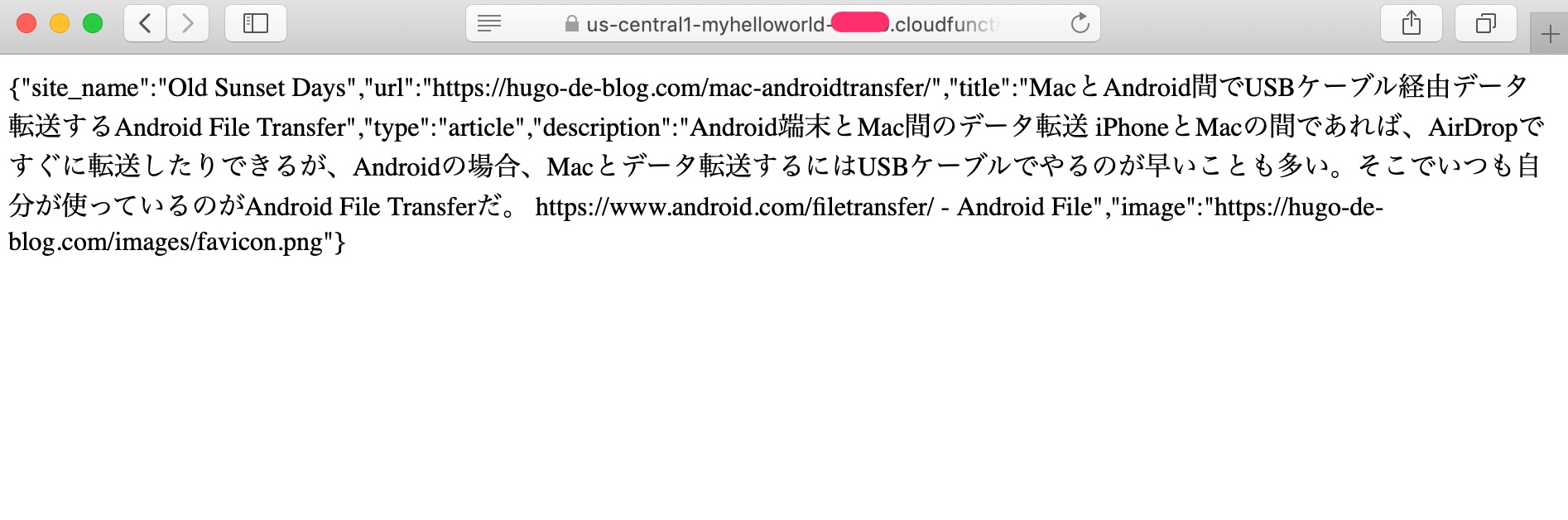
なお、存在しないURLをクエリパラメータとして与えた場合はエラー内容を含んだJSONが返ってくる。
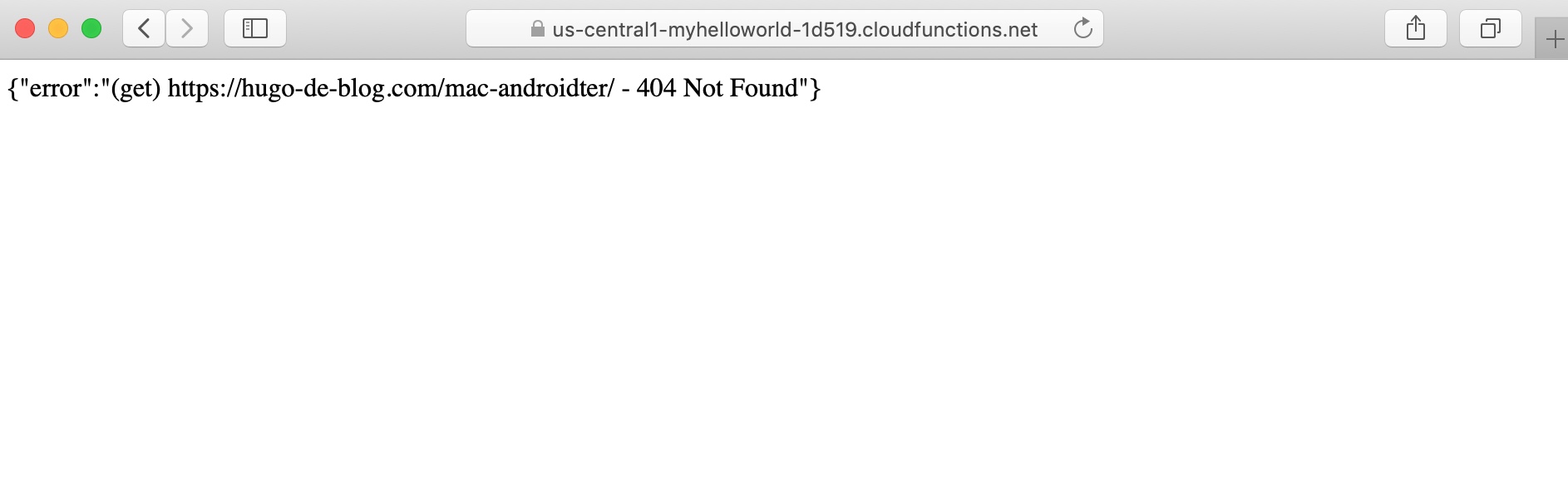
以上、駆け足的ではあるが、Firebase上でHello World以外のサンプルも動かすことができた。